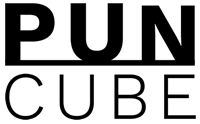Ti Mech Wallet customization
Model
Drive
This page is exclusively for Kickstarter Ti Mech Wallet customization services. Choose a model and drive then push customize it BUTTON and add the text or image you prefer.
Please use the same email that you registered pledgebox ID when you check out to help us identify your order.This customization is completed as a virtual order with no payment required
The blue box represents the maximum range allowed for engraving, and you need to drag the text into it for it to be displayed.
It doesn't matter if you don't know how to turn a white background into a transparent background. In fact, the machine cannot engrave white (gray can). The pure white background will be automatically ignored, and our designers will make optimization adjustments. It will just look awkward when previewing.
Importing images for engraving:
1. Try to use image formats with transparent layers, such as PNG or SVG.
2. Color engraving is not supported, grayscale images can be used.
3. To ensure clarity, it is recommended that the image resolution is close to 300 DPI.
4. Laser engraving of large-size images is not recommended. Although we have no restrictions, engraving large areas of grayscale images on titanium materials will result in many unexpected results.
Text engraving:
1. Please make sure that there are no errors in the text content. Customized products cannot be changed.
2. If you want to engrave fonts outside the font library or non-English text. It is recommended to import after generating the image.
Titanium may appear colorful when engraved. That is to say, your customized pattern or text will not be pure black, but will have a little random color, which will look better in most cases.
If you have more than one product to be customized, please customize them separately and add them to cart. Check out together to complete the order.